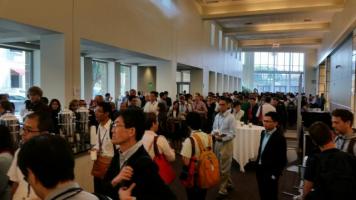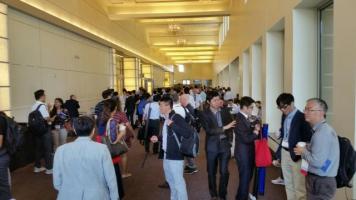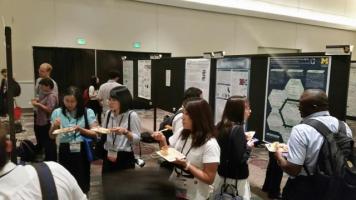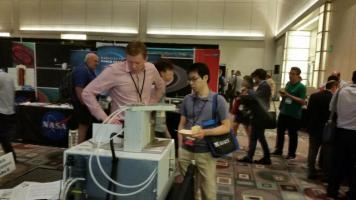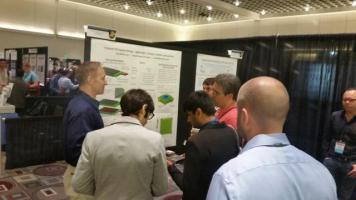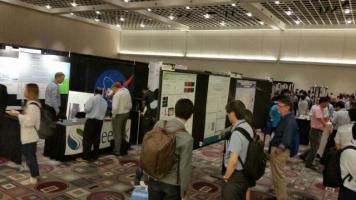News Category:
If you've surfed the web, you've probably seen PDF files. The 'Portable Document Format' has become the defacto standard for sharing documents, particularly where formating must be preserved. Here are some comments on where to get the software to read and make your own PDF files.
Adobe invented the PDF (Portable Document Format). PDF files are now widely used. Even the US government posts their tax forms on the web as PDF files. Software to read and create PDF files is available for virtually all operating systems: Windows, Linux, Mac, what have you.
To read these files, you need a 'Reader'. Others exist, but you can get the free Acrobat Reader from Adobe which will allow you to read, print, and save PDF files. There are other Readers, but the Acrobat Reader does the job for me.
To create PDF files yourself, you need something else. Again from Adobe, the full Adobe Acrobat is a popular product for this purpose. Acrobat is powerful, flexible and works well. At US$250.00, however, it may be more than you need.
There are lots of other tools available. PlanetPDF is a good place to look for something that works for you. They review software and have lots of links.
For me, the simplest approach is a PDF printer driver. In this approach, a new printer is installed on your computer. Anything you want to print, just select this PDF printer and hey presto, you have a PDF file. If you can print it, you can make a PDF file from it.
Lots of products include PDF printer drivers, including the full Adobe Acrobat. Most Linux distributions come with a free printer driver. But if you are using Linux, you probably don't need my help for this sort of thing
For some time now I've been using pdfFactory from FinePrint. It costs US$50 and works well. I use it daily and have had zero problems.
Soon you'll be making PDF files all your one. Got that paper ready for the next ICT? Print out a PDF and post it to our e-Print Archive!